Step 1
Select the product you will be using in your project.
Loading your results
Although it may seem intimidating at first, determining how much product you need for a Realstone Systems installation is quite simple. Panels and tiles are applied to the flat wall surface and are ordered per piece. Panel corners come in two fingered parts. The two pieces combined equal one square foot and can be used for inside and outside corners. Estate Stone Corners come as one full piece and can only be used for outside corners.
Select the product you will be using in your project.
Determine the total project square footage by multiplying the length by the height of each surface area to be covered.
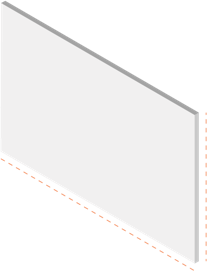
Measure the square footage of doors, windows, and other openings by multiplying the length by the height of each surface area.
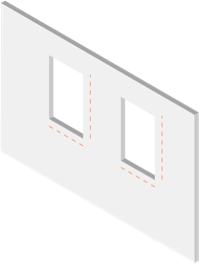
If your project requires corner pieces, determine the lineal footage of the space.
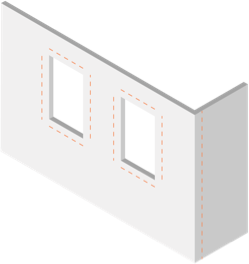
Project Sq.Ft () - Sq.Ft of openings () = Adjusted Project Sq.Ft ()
Height of Corners () x = Corner Sq.Ft ()
Adjusted Project Sq.Ft () - Corner Sq.Ft () = Total Sq.Ft of Panels ()
+ 10% buffer = Total Sq.Ft of Panels to Order ()
Total Sq.Ft of Panels to Order () ÷ Sq.Ft Per Piece () =
+ 10% buffer = Total Sq.Ft of Corner Panels to Order ()
Total Sq.Ft of Corner Panels to Order () ÷ Sq.Ft Per Corner Piece () =
The product calculator is intended to be used for general estimating purposes. When placing an order please have your installation specialist verify the product quantities needed for the job.